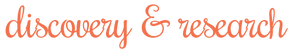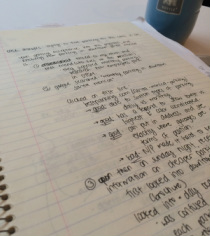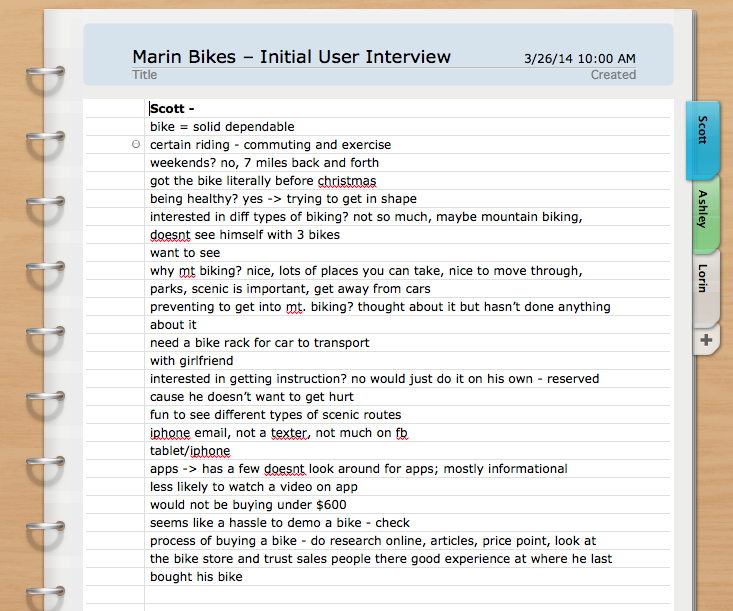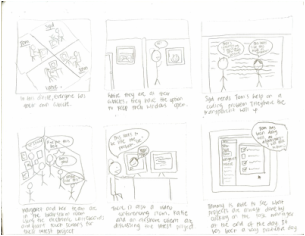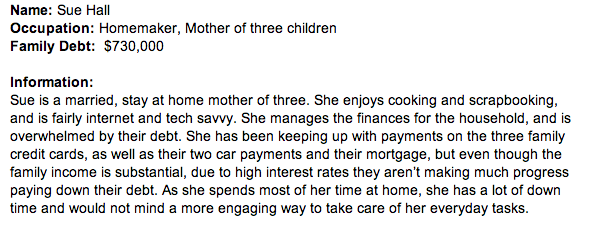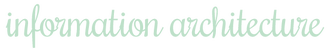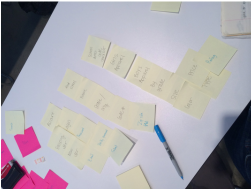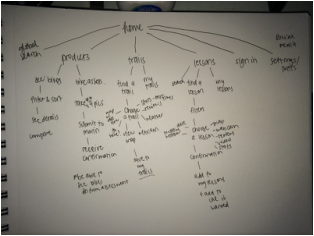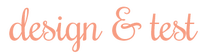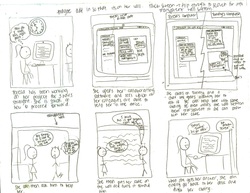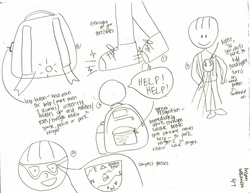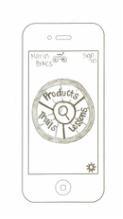I work with ideas, make a plan, and create opportunities by supporting them with the following practices.
|
It is important for me to start by stating in a clear document the purpose of the project, and/or why the project is needed. I refer back to this document to make sure the entire process supports the mission and goals of the project.
I conduct user interviews to make sure that user needs are met. It helps to make sure that there is a need for the product or to discover pain points. After interviewing users, I use that information to create personas, scenarios, and user flows. Referring back to the personas throughout the project helps to align the users' needs throughout the entire process. Storyboards help to map out user needs. Often, I put personas in real life situations in storyboards. Task analysis then puts the user's perspective and emotions in mind while going through a specific user flow. It helps to understand the problem. Conducting competitive and comparative analysis on similar services/applications uncovers what is wanted and what is not wanted as well. This information might also help in understanding the users' needs. Tools used: Pen and pencil, paper, recorder, Microsoft Office |
|
Sketching is used to create many iterations of features. I have also used sketching to show actions that I want to see on screen and to show concept ideas as well.
In teams, design studio allows us to come up with ideas rapidly, then come together to discuss and combine ideas we like. Wireframes are the skeleton; it shows what items need to be on the page and where they should go. Prototypes are then designed to be tested. User Tests are conducted to correct mistakes and to create the next iteration -- then more user tests are done. Tools used: Invision, whiteboard, Adobe Illustrator and Photoshop, Balsamiq |